Focused quad-directional multi-LED is visible up to 1/4 mile (0.4 km) in low light and clear weather
4 operational modes: pulse (high), pulse (low), solid on (high), solid on (low), up to 52-hours runtime
Designed to attach directly to Klein hard hats and safety Helmets with patent-pending front/back accessory mounts, no straps needed
Attach to magnetic surface to serve as stationary alert beacon
Compact and lightweight design for all day use
High qualityr red LEDs for exceptional visibility in both bright and low light conditions
Durable: drop-test rating of 10 ft. (3 m)
IP64 rated: dust and water resistant for indoor/outdoor use
Rechargeable via USB-C cable (included)
Battery status indicator



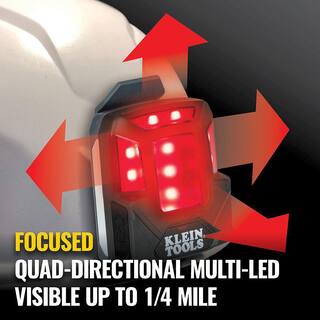


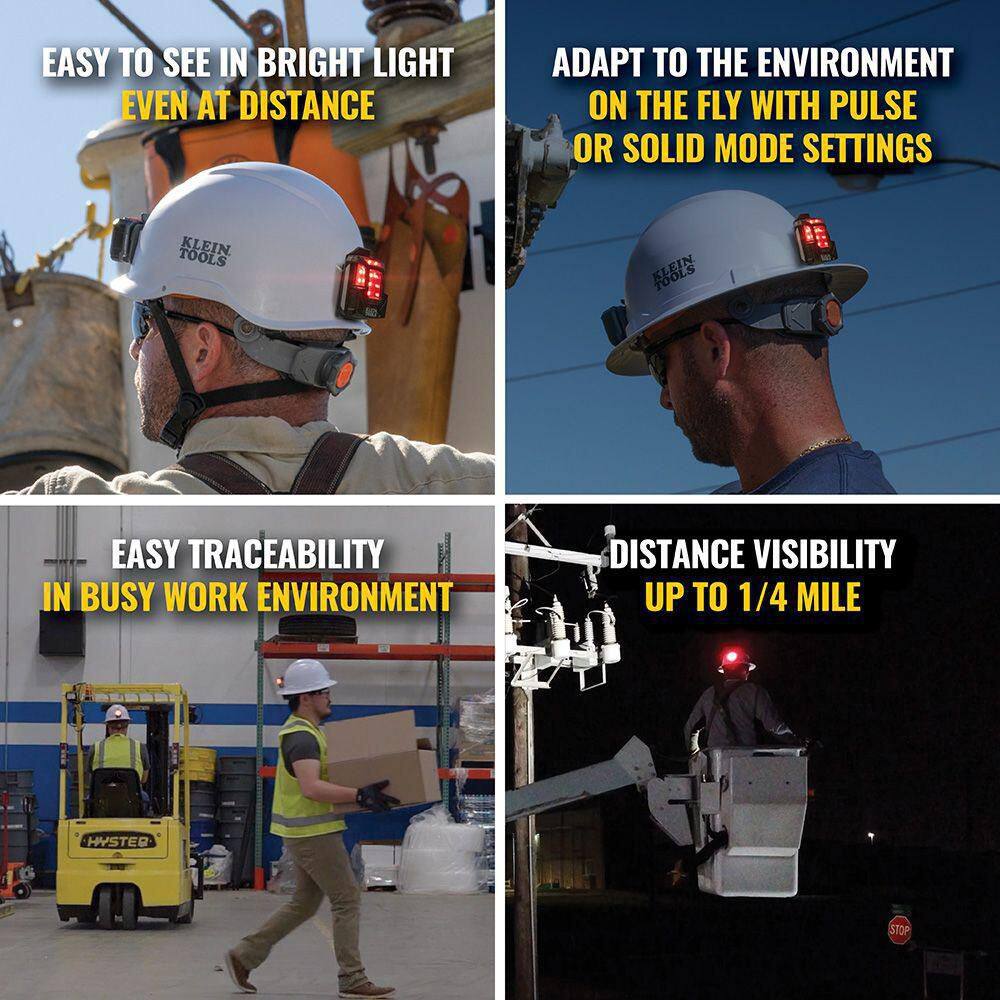










Comment